IMPORTANT: Your computer may freeze or it may restart to a black screen that has an 0xc0000034 error message after you install Windows 7 Service Pack 1
Symptoms
You install Windows 7 Service Pack 1 (SP1) on your computer. After the service pack is installed, the computer may freeze, or it may restart. If the computer restarts, you see an error message that resembles the following on a black screen:
Fatal Error C0000034
Note If you restart the computer, you experience the same error message.
Cause
The most of the times this issue occurs from software drivers updates on same time we try to install through Window Updates the Windows 7 Service Pack 1 (KB976932).
Resolution
- Reboot your computer while it’s starting up.
- When your computer starts up again, choose the option "Launch Startup Repair"
- When the Startup repair starts, click cancel.
- After you click cancel it will show a box. Click "Don’t Send"
- Click the link "View advanced options for recovery and support"
- In the new window click Command Prompt at the bottom.
7. In Command Prompt type this and press enter: %windir%\system32\notepad.exe
8. Notepad will open. In notepad go to File–>Open.
9. Change the type of files notepad views from .txt to All Files (see the picture)
10. Now in Notepad, go to C:\Windows\winsxs\ (or whichever drive Windows is installed on)
11. In that folder, find pending.xml and make a copy of it
12. Now open the original pending.xml (it will load really slow because the file is huge)
13. Press CNTRL+F and search for the following exactly: 0000000000000000.cdf-ms
14. Delete the following text (yours will be a little different):
<Checkpoint/>
<DeleteFile path="\SystemRoot\WinSxS\FileMaps\_0000000000000000.cdf-ms"/>
<MoveFile source="\SystemRoot\WinSxS\Temp\PendingRenames\
e56db1db48d4cb0199440000b01de419._0000000000000000.cdf-ms" destination="\SystemRoot\WinSxS\FileMaps\_0000000000000000.cdf-ms"/>
Your PC might not have all 3 sections of code (<Checkpoint>, <DeleteFile>, <MoveFile>). Just make sure you delete section "Checkpoint" and whatever other sections have "000000000000000.cdf-ms". They will be right next to eachother.
15. Save the file, close notepad, close command prompt, restart your computer.
Additional Information’s:
Windows 7 and Windows Server 2008 R2 Service Pack 1 (KB976932)
http://www.microsoft.com/downloads/en/details.aspx?FamilyID=c3202ce6-4056-4059-8a1b-3a9b77cdfdda
Windows 7 and Windows Server 2008 R2 Service Pack 1
http://www.microsoft.com/oem/en/downloads/pages/windows_7_sp1.aspx



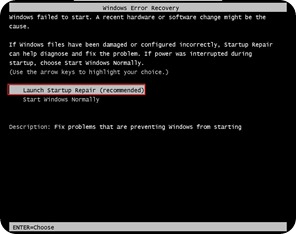
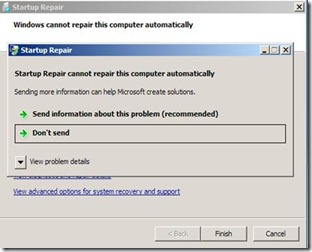
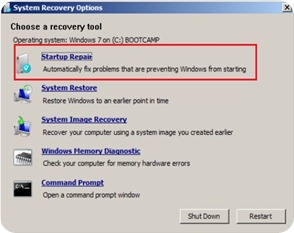
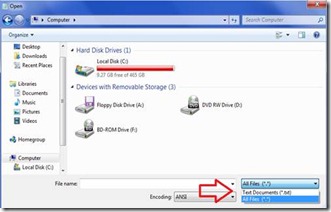
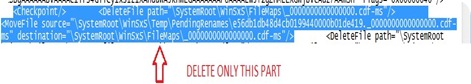
3 Comments
Recommended Comments